Free CKS Questions for Linux Foundation CKS Exam [Mar-2024]
Validate your CKS Exam Preparation with CKS Practice Test (Online & Offline)
The CKS certification is a valuable credential for IT professionals who work with Kubernetes. Certified Kubernetes Security Specialist (CKS) certification demonstrates to potential employers that the candidate has the knowledge and skills needed to secure Kubernetes clusters and workloads. Certified Kubernetes Security Specialist (CKS) certification is also a great way for IT professionals to advance their careers and increase their earning potential. With the growing demand for Kubernetes experts, the CKS certification is a great way to stand out in a crowded job market.
The CKS exam is designed to test the knowledge and skills required to secure a Kubernetes cluster. CKS exam covers various topics such as Kubernetes architecture, network security, authentication and authorization, storage security, and cluster hardening. It also covers best practices and techniques for securing Kubernetes environments, including how to monitor and audit Kubernetes clusters for security vulnerabilities.
NEW QUESTION # 18
SIMULATION
Enable audit logs in the cluster, To Do so, enable the log backend, and ensure that
1. logs are stored at /var/log/kubernetes/kubernetes-logs.txt.
2. Log files are retained for 5 days.
3. at maximum, a number of 10 old audit logs files are retained.
Edit and extend the basic policy to log:
1. Cronjobs changes at RequestResponse
2. Log the request body of deployments changes in the namespace kube-system.
3. Log all other resources in core and extensions at the Request level.
4. Don't log watch requests by the "system:kube-proxy" on endpoints or
- A. Send us the Feedback on it.
Answer: A
NEW QUESTION # 19
On the Cluster worker node, enforce the prepared AppArmor profile
#include <tunables/global>
profile docker-nginx flags=(attach_disconnected,mediate_deleted) {
#include <abstractions/base>
network inet tcp,
network inet udp,
network inet icmp,
deny network raw,
deny network packet,
file,
umount,
deny /bin/** wl,
deny /boot/** wl,
deny /dev/** wl,
deny /etc/** wl,
deny /home/** wl,
deny /lib/** wl,
deny /lib64/** wl,
deny /media/** wl,
deny /mnt/** wl,
deny /opt/** wl,
deny /proc/** wl,
deny /root/** wl,
deny /sbin/** wl,
deny /srv/** wl,
deny /tmp/** wl,
deny /sys/** wl,
deny /usr/** wl,
audit /** w,
/var/run/nginx.pid w,
/usr/sbin/nginx ix,
deny /bin/dash mrwklx,
deny /bin/sh mrwklx,
deny /usr/bin/top mrwklx,
capability chown,
capability dac_override,
capability setuid,
capability setgid,
capability net_bind_service,
deny @{PROC}/* w, # deny write for all files directly in /proc (not in a subdir)
# deny write to files not in /proc/<number>/** or /proc/sys/**
deny @{PROC}/{[^1-9],[^1-9][^0-9],[^1-9s][^0-9y][^0-9s],[^1-9][^0-9][^0-9][^0-9]*}/** w, deny @{PROC}/sys/[^k]** w, # deny /proc/sys except /proc/sys/k* (effectively /proc/sys/kernel) deny @{PROC}/sys/kernel/{?,??,[^s][^h][^m]**} w, # deny everything except shm* in /proc/sys/kernel/ deny @{PROC}/sysrq-trigger rwklx, deny @{PROC}/mem rwklx, deny @{PROC}/kmem rwklx, deny @{PROC}/kcore rwklx, deny mount, deny /sys/[^f]*/** wklx, deny /sys/f[^s]*/** wklx, deny /sys/fs/[^c]*/** wklx, deny /sys/fs/c[^g]*/** wklx, deny /sys/fs/cg[^r]*/** wklx, deny /sys/firmware/** rwklx, deny /sys/kernel/security/** rwklx,
}
Edit the prepared manifest file to include the AppArmor profile.
apiVersion: v1
kind: Pod
metadata:
name: apparmor-pod
spec:
containers:
- name: apparmor-pod
image: nginx
Finally, apply the manifests files and create the Pod specified on it.
Verify: Try to use command ping, top, sh
- A. Send us your Feedback on this.
Answer: A
NEW QUESTION # 20
SIMULATION
Create a User named john, create the CSR Request, fetch the certificate of the user after approving it.
Create a Role name john-role to list secrets, pods in namespace john
Finally, Create a RoleBinding named john-role-binding to attach the newly created role john-role to the user john in the namespace john. To Verify: Use the kubectl auth CLI command to verify the permissions.
Answer:
Explanation:
se kubectl to create a CSR and approve it.
Get the list of CSRs:
kubectl get csr
Approve the CSR:
kubectl certificate approve myuser
Get the certificate
Retrieve the certificate from the CSR:
kubectl get csr/myuser -o yaml
here are the role and role-binding to give john permission to create NEW_CRD resource:
kubectl apply -f roleBindingJohn.yaml --as=john
rolebinding.rbac.authorization.k8s.io/john_external-rosource-rb created kind: RoleBinding apiVersion: rbac.authorization.k8s.io/v1 metadata:
name: john_crd
namespace: development-john
subjects:
- kind: User
name: john
apiGroup: rbac.authorization.k8s.io
roleRef:
kind: ClusterRole
name: crd-creation
kind: ClusterRole
apiVersion: rbac.authorization.k8s.io/v1
metadata:
name: crd-creation
rules:
- apiGroups: ["kubernetes-client.io/v1"]
resources: ["NEW_CRD"]
verbs: ["create, list, get"]
NEW QUESTION # 21
SIMULATION
Create a RuntimeClass named untrusted using the prepared runtime handler named runsc.
Create a Pods of image alpine:3.13.2 in the Namespace default to run on the gVisor runtime class.
Verify: Exec the pods and run the dmesg, you will see output like this:-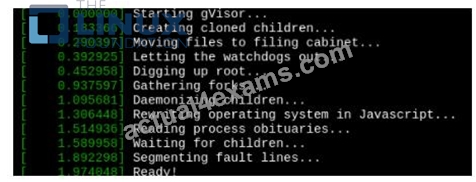
- A. Send us your feedback on it.
Answer: A
NEW QUESTION # 22
Context: Cluster: prod Master node: master1 Worker node: worker1
You can switch the cluster/configuration context using the following command:
[desk@cli] $ kubectl config use-context prod
Task: Analyse and edit the given Dockerfile (based on the ubuntu:18:04 image) /home/cert_masters/Dockerfile fixing two instructions present in the file being prominent security/best-practice issues.
Analyse and edit the given manifest file /home/cert_masters/mydeployment.yaml fixing two fields present in the file being prominent security/best-practice issues.
Note: Don't add or remove configuration settings; only modify the existing configuration settings, so that two configuration settings each are no longer security/best-practice concerns. Should you need an unprivileged user for any of the tasks, use user nobody with user id 65535
Answer:
Explanation:
1. For Dockerfile: Fix the image version & user name in Dockerfile 2. For mydeployment.yaml : Fix security contexts Explanation
[desk@cli] $ vim /home/cert_masters/Dockerfile
FROM ubuntu:latest # Remove this
FROM ubuntu:18.04 # Add this
USER root # Remove this
USER nobody # Add this
RUN apt get install -y lsof=4.72 wget=1.17.1 nginx=4.2
ENV ENVIRONMENT=testing
USER root # Remove this
USER nobody # Add this
CMD ["nginx -d"]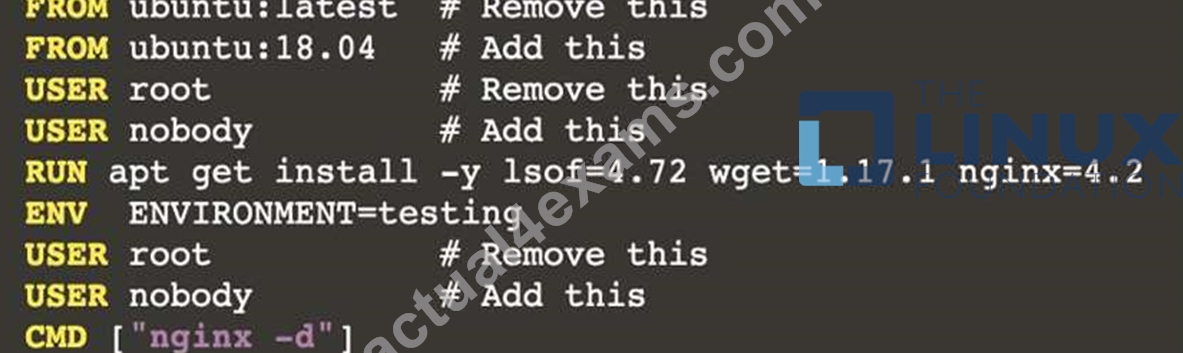
[desk@cli] $ vim /home/cert_masters/mydeployment.yaml
apiVersion: apps/v1
kind: Deployment
metadata:
creationTimestamp: null
labels:
app: kafka
name: kafka
spec:
replicas: 1
selector:
matchLabels:
app: kafka
strategy: {}
template:
metadata:
creationTimestamp: null
labels:
app: kafka
spec:
containers:
- image: bitnami/kafka
name: kafka
volumeMounts:
- name: kafka-vol
mountPath: /var/lib/kafka
securityContext:
{"capabilities":{"add":["NET_ADMIN"],"drop":["all"]},"privileged": True,"readOnlyRootFilesystem": False, "runAsUser": 65535} # Delete This
{"capabilities":{"add":["NET_ADMIN"],"drop":["all"]},"privileged": False,"readOnlyRootFilesystem": True, "runAsUser": 65535} # Add This resources: {} volumes:
- name: kafka-vol
emptyDir: {}
status: {}
Pictorial View: [desk@cli] $ vim /home/cert_masters/mydeployment.yaml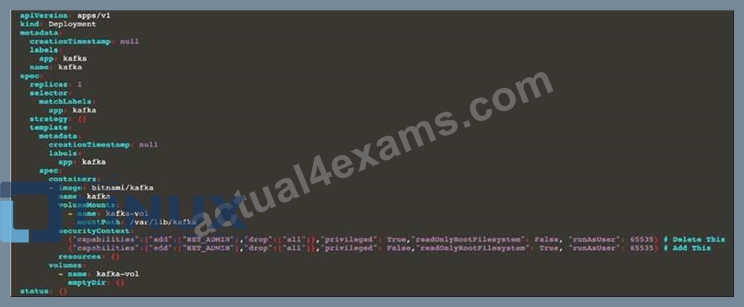
NEW QUESTION # 23
Cluster: dev
Master node: master1
Worker node: worker1
You can switch the cluster/configuration context using the following command:
[desk@cli] $ kubectl config use-context dev
Task:
Retrieve the content of the existing secret named adam in the safe namespace.
Store the username field in a file names /home/cert-masters/username.txt, and the password field in a file named /home/cert-masters/password.txt.
1. You must create both files; they don't exist yet.
2. Do not use/modify the created files in the following steps, create new temporary files if needed.
Create a new secret names newsecret in the safe namespace, with the following content:
Username: dbadmin
Password: moresecurepas
Finally, create a new Pod that has access to the secret newsecret via a volume:
Namespace: safe
Pod name: mysecret-pod
Container name: db-container
Image: redis
Volume name: secret-vol
Mount path: /etc/mysecret
Answer:
Explanation:
1. Get the secret, decrypt it & save in files
k get secret adam -n safe -o yaml
2. Create new secret using --from-literal
[desk@cli] $k create secret generic newsecret -n safe --from-literal=username=dbadmin --from-literal=password=moresecurepass
3. Mount it as volume of db-container of mysecret-pod
Explanation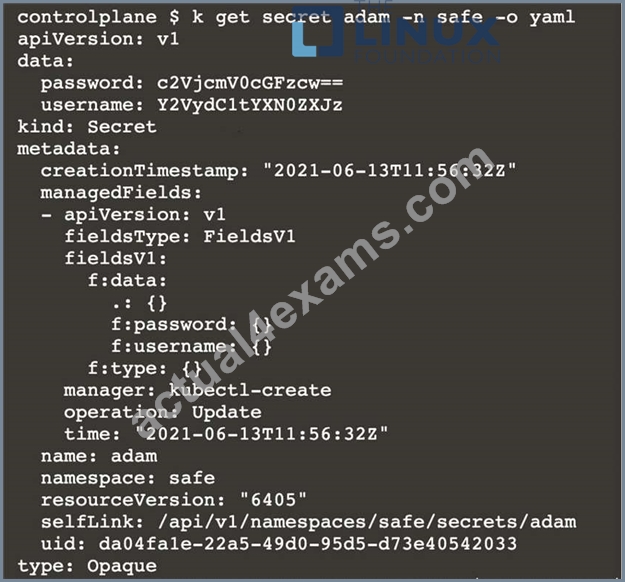

[desk@cli] $k create secret generic newsecret -n safe --from-literal=username=dbadmin --from-literal=password=moresecurepass secret/newsecret created
[desk@cli] $vim /home/certs_masters/secret-pod.yaml
apiVersion: v1
kind: Pod
metadata:
name: mysecret-pod
namespace: safe
labels:
run: mysecret-pod
spec:
containers:
- name: db-container
image: redis
volumeMounts:
- name: secret-vol
mountPath: /etc/mysecret
readOnly: true
volumes:
- name: secret-vol
secret:
secretName: newsecret
[desk@cli] $ k apply -f /home/certs_masters/secret-pod.yaml
pod/mysecret-pod created
[desk@cli] $ k exec -it mysecret-pod -n safe - cat /etc/mysecret/username dbadmin
[desk@cli] $ k exec -it mysecret-pod -n safe - cat /etc/mysecret/password moresecurepas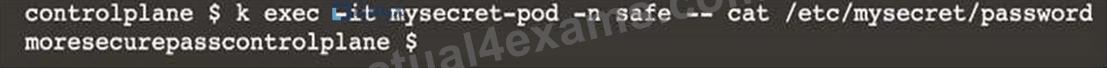
NEW QUESTION # 24
SIMULATION
Secrets stored in the etcd is not secure at rest, you can use the etcdctl command utility to find the secret value for e.g:- ETCDCTL_API=3 etcdctl get /registry/secrets/default/cks-secret --cacert="ca.crt" --cert="server.crt" --key="server.key" Output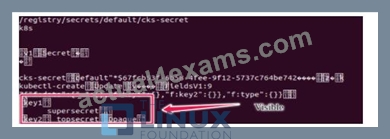
Using the Encryption Configuration, Create the manifest, which secures the resource secrets using the provider AES-CBC and identity, to encrypt the secret-data at rest and ensure all secrets are encrypted with the new configuration.
- A. Send us the Feedback on it.
Answer: A
NEW QUESTION # 25
Analyze and edit the given Dockerfile
FROM ubuntu:latest
RUN apt-get update -y
RUN apt-install nginx -y
COPY entrypoint.sh /
ENTRYPOINT ["/entrypoint.sh"]
USER ROOT
Fixing two instructions present in the file being prominent security best practice issues Analyze and edit the deployment manifest file apiVersion: v1 kind: Pod metadata:
name: security-context-demo-2
spec:
securityContext:
runAsUser: 1000
containers:
- name: sec-ctx-demo-2
image: gcr.io/google-samples/node-hello:1.0
securityContext:
runAsUser: 0
privileged: True
allowPrivilegeEscalation: false
Fixing two fields present in the file being prominent security best practice issues Don't add or remove configuration settings; only modify the existing configuration settings Whenever you need an unprivileged user for any of the tasks, use user test-user with the user id 5487
Answer:
Explanation:
FROM debian:latest
MAINTAINER [email protected]
# 1 - RUN
RUN apt-get update && DEBIAN_FRONTEND=noninteractive apt-get install -yq apt-utils RUN DEBIAN_FRONTEND=noninteractive apt-get install -yq htop RUN apt-get clean
# 2 - CMD
#CMD ["htop"]
#CMD ["ls", "-l"]
# 3 - WORKDIR and ENV
WORKDIR /root
ENV DZ version1
$ docker image build -t bogodevops/demo .
Sending build context to Docker daemon 3.072kB
Step 1/7 : FROM debian:latest
---> be2868bebaba
Step 2/7 : MAINTAINER [email protected]
---> Using cache
---> e2eef476b3fd
Step 3/7 : RUN apt-get update && DEBIAN_FRONTEND=noninteractive apt-get install -yq apt-utils
---> Using cache
---> 32fd044c1356
Step 4/7 : RUN DEBIAN_FRONTEND=noninteractive apt-get install -yq htop
---> Using cache
---> 0a5b514a209e
Step 5/7 : RUN apt-get clean
---> Using cache
---> 5d1578a47c17
Step 6/7 : WORKDIR /root
---> Using cache
---> 6b1c70e87675
Step 7/7 : ENV DZ version1
---> Using cache
---> cd195168c5c7
Successfully built cd195168c5c7
Successfully tagged bogodevops/demo:latest
NEW QUESTION # 26
You must complete this task on the following cluster/nodes: Cluster: trace Master node: master Worker node: worker1 You can switch the cluster/configuration context using the following command: [desk@cli] $ kubectl config use-context trace Given: You may use Sysdig or Falco documentation. Task: Use detection tools to detect anomalies like processes spawning and executing something weird frequently in the single container belonging to Pod tomcat. Two tools are available to use: 1. falco 2. sysdig Tools are pre-installed on the worker1 node only. Analyse the container's behaviour for at least 40 seconds, using filters that detect newly spawning and executing processes. Store an incident file at /home/cert_masters/report, in the following format: [timestamp],[uid],[processName] Note: Make sure to store incident file on the cluster's worker node, don't move it to master node.
Answer:
Explanation:
$vim /etc/falco/falco_rules.local.yaml
- rule: Container Drift Detected (open+create)
desc: New executable created in a container due to open+create
condition: >
evt.type in (open,openat,creat) and
evt.is_open_exec=true and
container and
not runc_writing_exec_fifo and
not runc_writing_var_lib_docker and
not user_known_container_drift_activities and
evt.rawres>=0
output: >
%evt.time,%user.uid,%proc.name # Add this/Refer falco documentation
priority: ERROR
$kill -1 <PID of falco>
Explanation
[desk@cli] $ ssh node01 [node01@cli] $ vim /etc/falco/falco_rules.yaml search for Container Drift Detected & paste in falco_rules.local.yaml [node01@cli] $ vim /etc/falco/falco_rules.local.yaml
- rule: Container Drift Detected (open+create)
desc: New executable created in a container due to open+create
condition: >
evt.type in (open,openat,creat) and
evt.is_open_exec=true and
container and
not runc_writing_exec_fifo and
not runc_writing_var_lib_docker and
not user_known_container_drift_activities and
evt.rawres>=0
output: >
%evt.time,%user.uid,%proc.name # Add this/Refer falco documentation
priority: ERROR
[node01@cli] $ vim /etc/falco/falco.yaml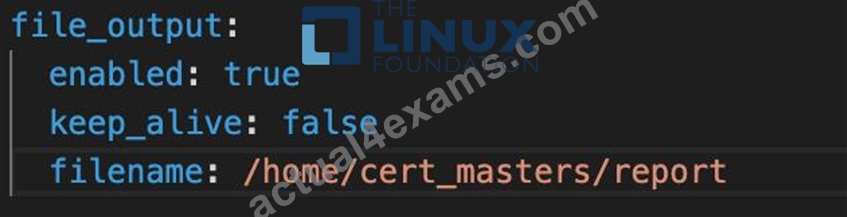
NEW QUESTION # 27
SIMULATION
Before Making any changes build the Dockerfile with tag base:v1
Now Analyze and edit the given Dockerfile(based on ubuntu 16:04)
Fixing two instructions present in the file, Check from Security Aspect and Reduce Size point of view.
Dockerfile:
FROM ubuntu:latest
RUN apt-get update -y
RUN apt install nginx -y
COPY entrypoint.sh /
RUN useradd ubuntu
ENTRYPOINT ["/entrypoint.sh"]
USER ubuntu
entrypoint.sh
#!/bin/bash
echo "Hello from CKS"
After fixing the Dockerfile, build the docker-image with the tag base:v2 To Verify: Check the size of the image before and after the build.
- A. Send us the Feedback on it.
Answer: A
NEW QUESTION # 28
Service is running on port 389 inside the system, find the process-id of the process, and stores the names of all the open-files inside the /candidate/KH77539/files.txt, and also delete the binary.
Answer:
Explanation:
root# netstat -ltnup
Active Internet connections (only servers)
Proto Recv-Q Send-Q Local Address Foreign Address State PID/Program name tcp 0 0 127.0.0.1:17600 0.0.0.0:* LISTEN 1293/dropbox tcp 0 0 127.0.0.1:17603 0.0.0.0:* LISTEN 1293/dropbox tcp 0 0 0.0.0.0:22 0.0.0.0:* LISTEN 575/sshd tcp 0 0 127.0.0.1:9393 0.0.0.0:* LISTEN 900/perl tcp 0 0 :::80 :::* LISTEN 9583/docker-proxy tcp 0 0 :::443 :::* LISTEN 9571/docker-proxy udp 0 0 0.0.0.0:68 0.0.0.0:* 8822/dhcpcd
...
root# netstat -ltnup | grep ':22'
tcp 0 0 0.0.0.0:22 0.0.0.0:* LISTEN 575/sshd
The ss command is the replacement of the netstat command.
Now let's see how to use the ss command to see which process is listening on port 22:
root# ss -ltnup 'sport = :22'
Netid State Recv-Q Send-Q Local Address:Port Peer Address:Port
tcp LISTEN 0 128 0.0.0.0:22 0.0.0.0:* users:("sshd",pid=575,fd=3))
NEW QUESTION # 29
Context
This cluster uses containerd as CRI runtime.
Containerd's default runtime handler is runc. Containerd has been prepared to support an additional runtime handler, runsc (gVisor).
Task
Create a RuntimeClass named sandboxed using the prepared runtime handler named runsc.
Update all Pods in the namespace server to run on gVisor.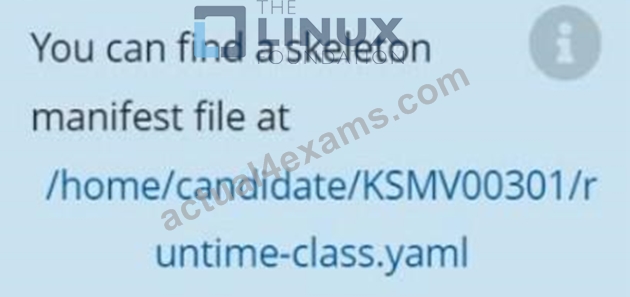
Answer:
Explanation: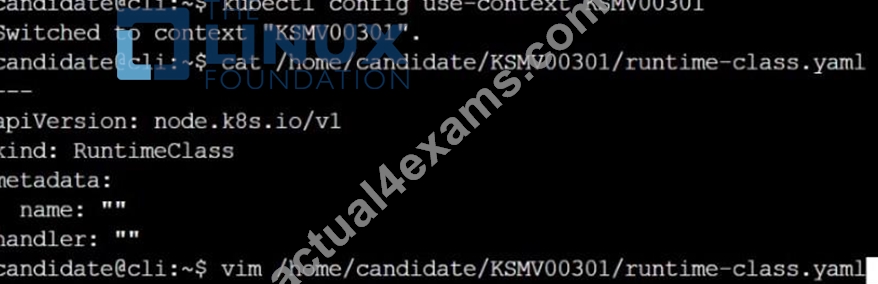

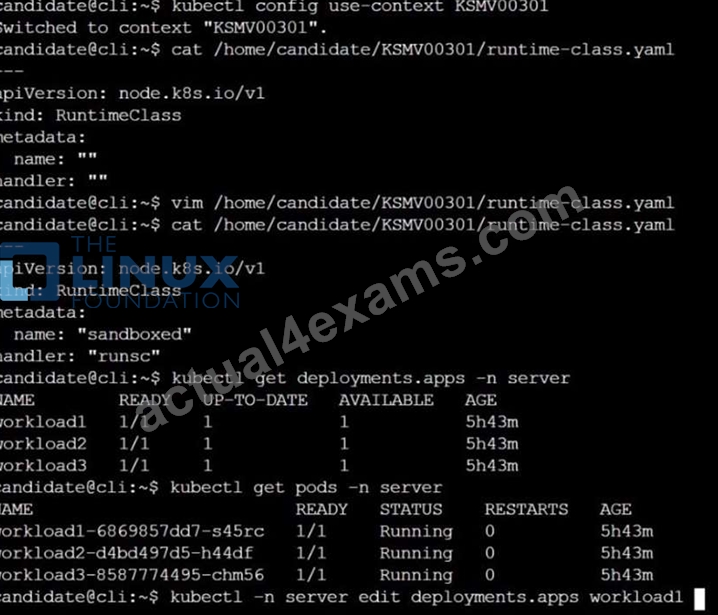
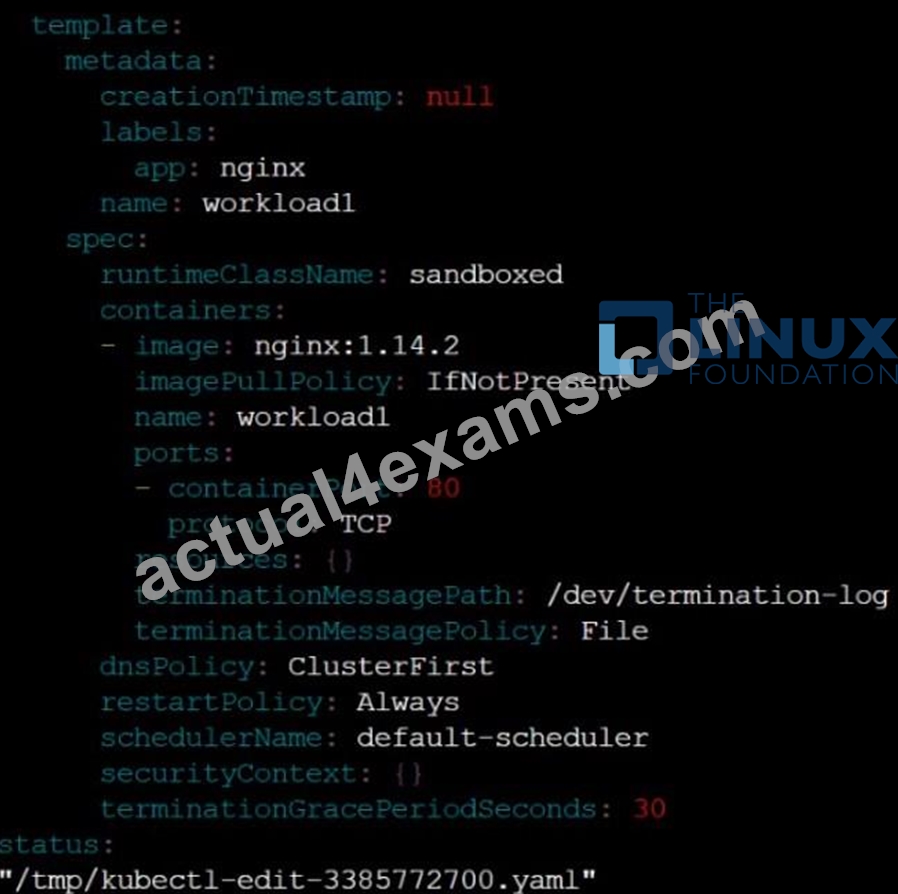

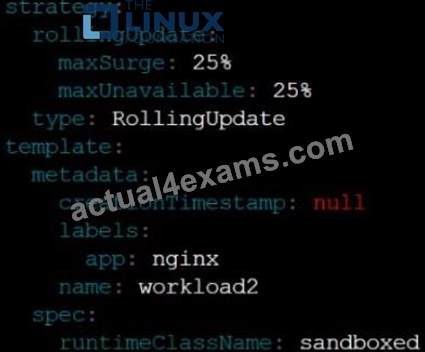
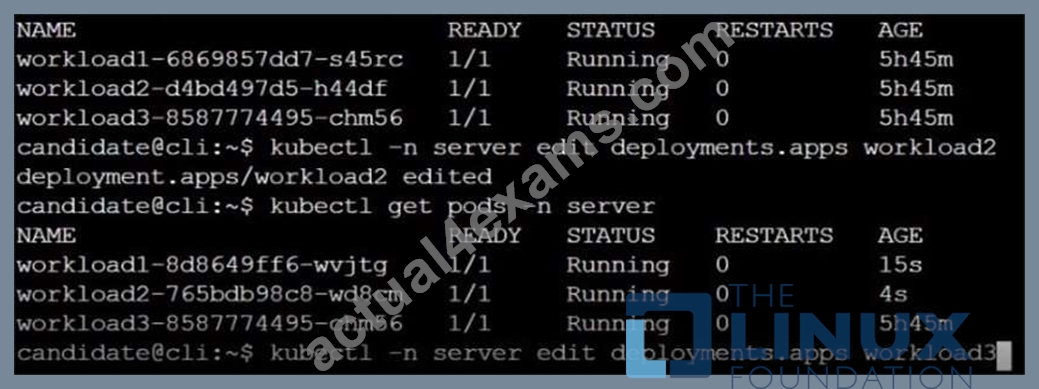
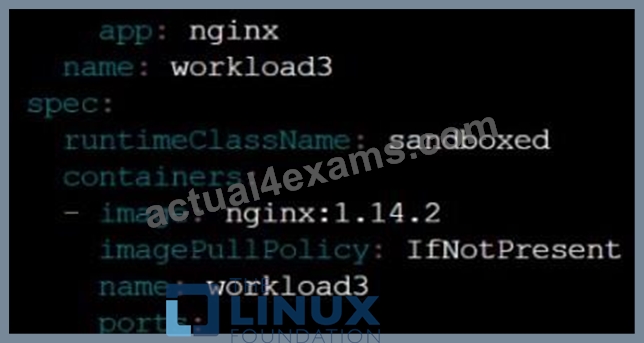
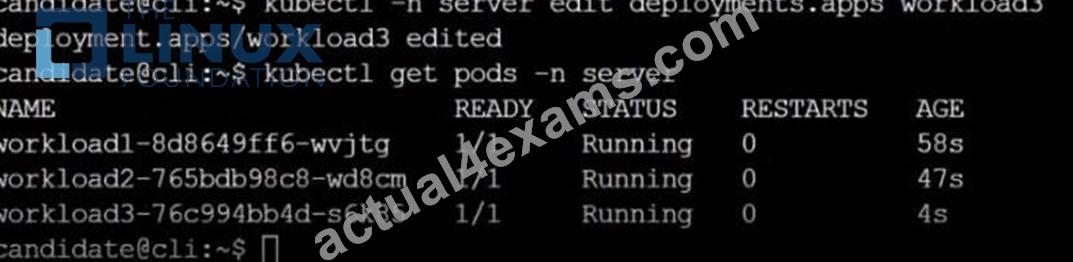
NEW QUESTION # 30
Fix all issues via configuration and restart the affected components to ensure the new setting takes effect.
Fix all of the following violations that were found against the API server:- a. Ensure the --authorization-mode argument includes RBAC b. Ensure the --authorization-mode argument includes Node c. Ensure that the --profiling argument is set to false Fix all of the following violations that were found against the Kubelet:- a. Ensure the --anonymous-auth argument is set to false.
b. Ensure that the --authorization-mode argument is set to Webhook.
Fix all of the following violations that were found against the ETCD:-
a. Ensure that the --auto-tls argument is not set to true
Hint: Take the use of Tool Kube-Bench
Answer:
Explanation:
API server:
Ensure the --authorization-mode argument includes RBAC
Turn on Role Based Access Control. Role Based Access Control (RBAC) allows fine-grained control over the operations that different entities can perform on different objects in the cluster. It is recommended to use the RBAC authorization mode.
Fix - Buildtime
Kubernetes
apiVersion: v1
kind: Pod
metadata:
creationTimestamp: null
labels:
component: kube-apiserver
tier: control-plane
name: kube-apiserver
namespace: kube-system
spec:
containers:
- command:
+ - kube-apiserver
+ - --authorization-mode=RBAC,Node
image: gcr.io/google_containers/kube-apiserver-amd64:v1.6.0
livenessProbe:
failureThreshold: 8
httpGet:
host: 127.0.0.1
path: /healthz
port: 6443
scheme: HTTPS
initialDelaySeconds: 15
timeoutSeconds: 15
name: kube-apiserver-should-pass
resources:
requests:
cpu: 250m
volumeMounts:
- mountPath: /etc/kubernetes/
name: k8s
readOnly: true
- mountPath: /etc/ssl/certs
name: certs
- mountPath: /etc/pki
name: pki
hostNetwork: true
volumes:
- hostPath:
path: /etc/kubernetes
name: k8s
- hostPath:
path: /etc/ssl/certs
name: certs
- hostPath:
path: /etc/pki
name: pki
Ensure the --authorization-mode argument includes Node
Remediation: Edit the API server pod specification file /etc/kubernetes/manifests/kube-apiserver.yaml on the master node and set the --authorization-mode parameter to a value that includes Node.
--authorization-mode=Node,RBAC
Audit:
/bin/ps -ef | grep kube-apiserver | grep -v grep
Expected result:
'Node,RBAC' has 'Node'
Ensure that the --profiling argument is set to false
Remediation: Edit the API server pod specification file /etc/kubernetes/manifests/kube-apiserver.yaml on the master node and set the below parameter.
--profiling=false
Audit:
/bin/ps -ef | grep kube-apiserver | grep -v grep
Expected result:
'false' is equal to 'false'
Fix all of the following violations that were found against the Kubelet:- Ensure the --anonymous-auth argument is set to false.
Remediation: If using a Kubelet config file, edit the file to set authentication: anonymous: enabled to false. If using executable arguments, edit the kubelet service file /etc/systemd/system/kubelet.service.d/10-kubeadm.conf on each worker node and set the below parameter in KUBELET_SYSTEM_PODS_ARGS variable.
--anonymous-auth=false
Based on your system, restart the kubelet service. For example:
systemctl daemon-reload
systemctl restart kubelet.service
Audit:
/bin/ps -fC kubelet
Audit Config:
/bin/cat /var/lib/kubelet/config.yaml
Expected result:
'false' is equal to 'false'
2) Ensure that the --authorization-mode argument is set to Webhook.
Audit
docker inspect kubelet | jq -e '.[0].Args[] | match("--authorization-mode=Webhook").string' Returned Value: --authorization-mode=Webhook Fix all of the following violations that were found against the ETCD:- a. Ensure that the --auto-tls argument is not set to true Do not use self-signed certificates for TLS. etcd is a highly-available key value store used by Kubernetes deployments for persistent storage of all of its REST API objects. These objects are sensitive in nature and should not be available to unauthenticated clients. You should enable the client authentication via valid certificates to secure the access to the etcd service.
Fix - Buildtime
Kubernetes
apiVersion: v1
kind: Pod
metadata:
annotations:
scheduler.alpha.kubernetes.io/critical-pod: ""
creationTimestamp: null
labels:
component: etcd
tier: control-plane
name: etcd
namespace: kube-system
spec:
containers:
- command:
+ - etcd
+ - --auto-tls=true
image: k8s.gcr.io/etcd-amd64:3.2.18
imagePullPolicy: IfNotPresent
livenessProbe:
exec:
command:
- /bin/sh
- -ec
- ETCDCTL_API=3 etcdctl --endpoints=https://[192.168.22.9]:2379 --cacert=/etc/kubernetes/pki/etcd/ca.crt
--cert=/etc/kubernetes/pki/etcd/healthcheck-client.crt --key=/etc/kubernetes/pki/etcd/healthcheck-client.key get foo failureThreshold: 8 initialDelaySeconds: 15 timeoutSeconds: 15 name: etcd-should-fail resources: {} volumeMounts:
- mountPath: /var/lib/etcd
name: etcd-data
- mountPath: /etc/kubernetes/pki/etcd
name: etcd-certs
hostNetwork: true
priorityClassName: system-cluster-critical
volumes:
- hostPath:
path: /var/lib/etcd
type: DirectoryOrCreate
name: etcd-data
- hostPath:
path: /etc/kubernetes/pki/etcd
type: DirectoryOrCreate
name: etcd-certs
status: {}
Explanation: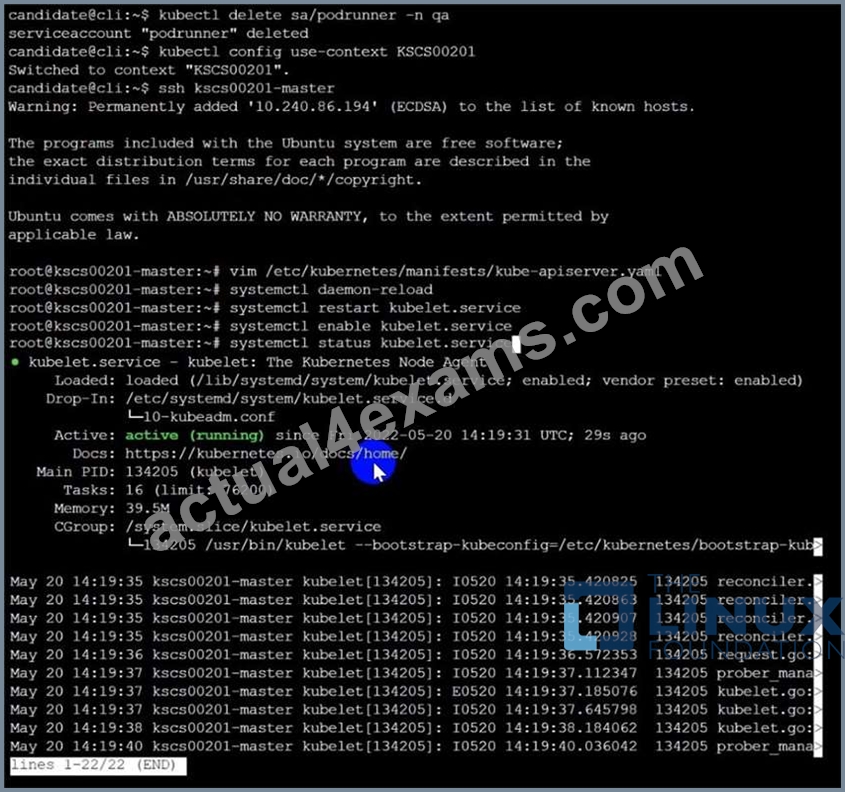

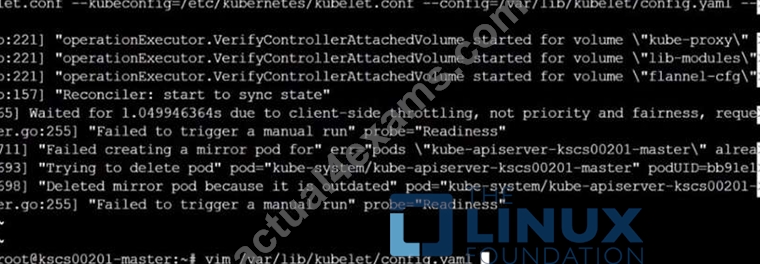

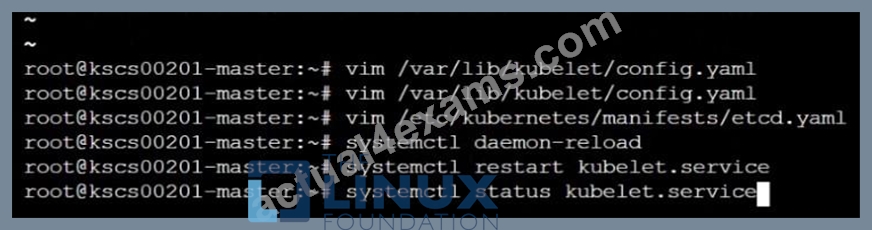
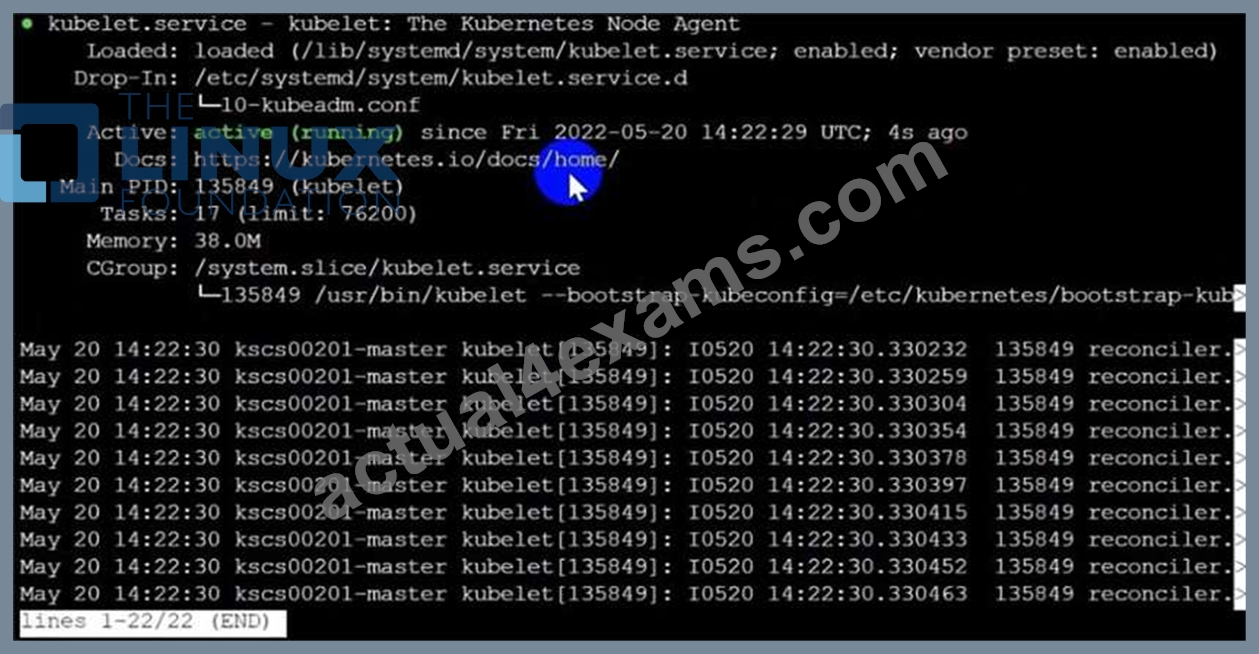

NEW QUESTION # 31
SIMULATION
Given an existing Pod named test-web-pod running in the namespace test-system Edit the existing Role bound to the Pod's Service Account named sa-backend to only allow performing get operations on endpoints.
Create a new Role named test-system-role-2 in the namespace test-system, which can perform patch operations, on resources of type statefulsets.
Create a new RoleBinding named test-system-role-2-binding binding the newly created Role to the Pod's ServiceAccount sa-backend.
- A. Send us your feedback on this.
Answer: A
NEW QUESTION # 32
Create a new NetworkPolicy named deny-all in the namespace testing which denies all traffic of type ingress and egress traffic
Answer:
Explanation:
You can create a "default" isolation policy for a namespace by creating a NetworkPolicy that selects all pods but does not allow any ingress traffic to those pods.
---
apiVersion: networking.k8s.io/v1
kind: NetworkPolicy
metadata:
name: default-deny-ingress
spec:
podSelector: {}
policyTypes:
- Ingress
You can create a "default" egress isolation policy for a namespace by creating a NetworkPolicy that selects all pods but does not allow any egress traffic from those pods.
---
apiVersion: networking.k8s.io/v1
kind: NetworkPolicy
metadata:
name: allow-all-egress
spec:
podSelector: {}
egress:
- {}
policyTypes:
- Egress
Default deny all ingress and all egress traffic
You can create a "default" policy for a namespace which prevents all ingress AND egress traffic by creating the following NetworkPolicy in that namespace.
---
apiVersion: networking.k8s.io/v1
kind: NetworkPolicy
metadata:
name: default-deny-all
spec:
podSelector: {}
policyTypes:
- Ingress
- Egress
This ensures that even pods that aren't selected by any other NetworkPolicy will not be allowed ingress or egress traffic.
NEW QUESTION # 33
You can switch the cluster/configuration context using the following command:
[desk@cli] $ kubectl config use-context dev
A default-deny NetworkPolicy avoid to accidentally expose a Pod in a namespace that doesn't have any other NetworkPolicy defined.
Task: Create a new default-deny NetworkPolicy named deny-network in the namespace test for all traffic of type Ingress + Egress The new NetworkPolicy must deny all Ingress + Egress traffic in the namespace test.
Apply the newly created default-deny NetworkPolicy to all Pods running in namespace test.
You can find a skeleton manifests file at /home/cert_masters/network-policy.yaml
Answer:
Explanation:
master1 $ k get pods -n test --show-labels
NAME READY STATUS RESTARTS AGE LABELS
test-pod 1/1 Running 0 34s role=test,run=test-pod
testing 1/1 Running 0 17d run=testing
$ vim netpol.yaml
apiVersion: networking.k8s.io/v1
kind: NetworkPolicy
metadata:
name: deny-network
namespace: test
spec:
podSelector: {}
policyTypes:
- Ingress
- Egress
master1 $ k apply -f netpol.yaml
Explanation
controlplane $ k get pods -n test --show-labels
NAME READY STATUS RESTARTS AGE LABELS
test-pod 1/1 Running 0 34s role=test,run=test-pod
testing 1/1 Running 0 17d run=testing
master1 $ vim netpol1.yaml
apiVersion: networking.k8s.io/v1
kind: NetworkPolicy
metadata:
name: deny-network
namespace: test
spec:
podSelector: {}
policyTypes:
- Ingress
- Egress
master1 $ k apply -f netpol1.yaml Reference: https://kubernetes.io/docs/concepts/services-networking/network-policies/ Reference:
master1 $ k apply -f netpol1.yaml Reference: https://kubernetes.io/docs/concepts/services-networking/network-policies/ Explanation controlplane $ k get pods -n test --show-labels NAME READY STATUS RESTARTS AGE LABELS test-pod 1/1 Running 0 34s role=test,run=test-pod testing 1/1 Running 0 17d run=testing master1 $ vim netpol1.yaml apiVersion: networking.k8s.io/v1 kind: NetworkPolicy metadata:
name: deny-network
namespace: test
spec:
podSelector: {}
policyTypes:
- Ingress
- Egress
master1 $ k apply -f netpol1.yaml Reference: https://kubernetes.io/docs/concepts/services-networking/network-policies/ master1 $ k apply -f netpol1.yaml Reference: https://kubernetes.io/docs/concepts/services-networking/network-policies/
NEW QUESTION # 34
SIMULATION
Fix all issues via configuration and restart the affected components to ensure the new setting takes effect.
Fix all of the following violations that were found against the API server:- a. Ensure the --authorization-mode argument includes RBAC b. Ensure the --authorization-mode argument includes Node c. Ensure that the --profiling argument is set to false Fix all of the following violations that were found against the Kubelet:- a. Ensure the --anonymous-auth argument is set to false.
b. Ensure that the --authorization-mode argument is set to Webhook.
Fix all of the following violations that were found against the ETCD:-
a. Ensure that the --auto-tls argument is not set to true
Hint: Take the use of Tool Kube-Bench
Answer:
Explanation:
API server:
Ensure the --authorization-mode argument includes RBAC
Turn on Role Based Access Control. Role Based Access Control (RBAC) allows fine-grained control over the operations that different entities can perform on different objects in the cluster. It is recommended to use the RBAC authorization mode.
Fix - Buildtime
Kubernetes
apiVersion: v1
kind: Pod
metadata:
creationTimestamp: null
labels:
component: kube-apiserver
tier: control-plane
name: kube-apiserver
namespace: kube-system
spec:
containers:
- command:
+ - kube-apiserver
+ - --authorization-mode=RBAC,Node
image: gcr.io/google_containers/kube-apiserver-amd64:v1.6.0
livenessProbe:
failureThreshold: 8
httpGet:
host: 127.0.0.1
path: /healthz
port: 6443
scheme: HTTPS
initialDelaySeconds: 15
timeoutSeconds: 15
name: kube-apiserver-should-pass
resources:
requests:
cpu: 250m
volumeMounts:
- mountPath: /etc/kubernetes/
name: k8s
readOnly: true
- mountPath: /etc/ssl/certs
name: certs
- mountPath: /etc/pki
name: pki
hostNetwork: true
volumes:
- hostPath:
path: /etc/kubernetes
name: k8s
- hostPath:
path: /etc/ssl/certs
name: certs
- hostPath:
path: /etc/pki
name: pki
Ensure the --authorization-mode argument includes Node
Remediation: Edit the API server pod specification file /etc/kubernetes/manifests/kube-apiserver.yaml on the master node and set the --authorization-mode parameter to a value that includes Node.
--authorization-mode=Node,RBAC
Audit:
/bin/ps -ef | grep kube-apiserver | grep -v grep
Expected result:
'Node,RBAC' has 'Node'
Ensure that the --profiling argument is set to false
Remediation: Edit the API server pod specification file /etc/kubernetes/manifests/kube-apiserver.yaml on the master node and set the below parameter.
--profiling=false
Audit:
/bin/ps -ef | grep kube-apiserver | grep -v grep
Expected result:
'false' is equal to 'false'
Fix all of the following violations that were found against the Kubelet:- Ensure the --anonymous-auth argument is set to false.
Remediation: If using a Kubelet config file, edit the file to set authentication: anonymous: enabled to false. If using executable arguments, edit the kubelet service file /etc/systemd/system/kubelet.service.d/10-kubeadm.conf on each worker node and set the below parameter in KUBELET_SYSTEM_PODS_ARGS variable.
--anonymous-auth=false
Based on your system, restart the kubelet service. For example:
systemctl daemon-reload
systemctl restart kubelet.service
Audit:
/bin/ps -fC kubelet
Audit Config:
/bin/cat /var/lib/kubelet/config.yaml
Expected result:
'false' is equal to 'false'
2) Ensure that the --authorization-mode argument is set to Webhook.
Audit
docker inspect kubelet | jq -e '.[0].Args[] | match("--authorization-mode=Webhook").string' Returned Value: --authorization-mode=Webhook Fix all of the following violations that were found against the ETCD:- a. Ensure that the --auto-tls argument is not set to true Do not use self-signed certificates for TLS. etcd is a highly-available key value store used by Kubernetes deployments for persistent storage of all of its REST API objects. These objects are sensitive in nature and should not be available to unauthenticated clients. You should enable the client authentication via valid certificates to secure the access to the etcd service.
Fix - Buildtime
Kubernetes
apiVersion: v1
kind: Pod
metadata:
annotations:
scheduler.alpha.kubernetes.io/critical-pod: ""
creationTimestamp: null
labels:
component: etcd
tier: control-plane
name: etcd
namespace: kube-system
spec:
containers:
- command:
+ - etcd
+ - --auto-tls=true
image: k8s.gcr.io/etcd-amd64:3.2.18
imagePullPolicy: IfNotPresent
livenessProbe:
exec:
command:
- /bin/sh
- -ec
- ETCDCTL_API=3 etcdctl --endpoints=https://[192.168.22.9]:2379 --cacert=/etc/kubernetes/pki/etcd/ca.crt
--cert=/etc/kubernetes/pki/etcd/healthcheck-client.crt --key=/etc/kubernetes/pki/etcd/healthcheck-client.key get foo failureThreshold: 8 initialDelaySeconds: 15 timeoutSeconds: 15 name: etcd-should-fail resources: {} volumeMounts:
- mountPath: /var/lib/etcd
name: etcd-data
- mountPath: /etc/kubernetes/pki/etcd
name: etcd-certs
hostNetwork: true
priorityClassName: system-cluster-critical
volumes:
- hostPath:
path: /var/lib/etcd
type: DirectoryOrCreate
name: etcd-data
- hostPath:
path: /etc/kubernetes/pki/etcd
type: DirectoryOrCreate
name: etcd-certs
status: {}
NEW QUESTION # 35
You can switch the cluster/configuration context using the following command:
[desk@cli] $ kubectl config use-context prod-account
Context:
A Role bound to a Pod's ServiceAccount grants overly permissive permissions. Complete the following tasks to reduce the set of permissions.
Task:
Given an existing Pod named web-pod running in the namespace database.
1. Edit the existing Role bound to the Pod's ServiceAccount test-sa to only allow performing get operations, only on resources of type Pods.
2. Create a new Role named test-role-2 in the namespace database, which only allows performing update operations, only on resources of type statuefulsets.
3. Create a new RoleBinding named test-role-2-bind binding the newly created Role to the Pod's ServiceAccount.
Note: Don't delete the existing RoleBinding.
Answer:
Explanation:
$ k edit role test-role -n database
apiVersion: rbac.authorization.k8s.io/v1
kind: Role
metadata:
creationTimestamp: "2021-06-04T11:12:23Z"
name: test-role
namespace: database
resourceVersion: "1139"
selfLink: /apis/rbac.authorization.k8s.io/v1/namespaces/database/roles/test-role uid: 49949265-6e01-499c-94ac-5011d6f6a353 rules:
- apiGroups:
- ""
resources:
- pods
verbs:
- * # Delete
- get # Fixed
$ k create role test-role-2 -n database --resource statefulset --verb update
$ k create rolebinding test-role-2-bind -n database --role test-role-2 --serviceaccount=database:test-sa Explanation
[desk@cli]$ k get pods -n database
NAME READY STATUS RESTARTS AGE LABELS
web-pod 1/1 Running 0 34s run=web-pod
[desk@cli]$ k get roles -n database
test-role
[desk@cli]$ k edit role test-role -n database
apiVersion: rbac.authorization.k8s.io/v1
kind: Role
metadata:
creationTimestamp: "2021-06-13T11:12:23Z"
name: test-role
namespace: database
resourceVersion: "1139"
selfLink: /apis/rbac.authorization.k8s.io/v1/namespaces/database/roles/test-role uid: 49949265-6e01-499c-94ac-5011d6f6a353 rules:
- apiGroups:
- ""
resources:
- pods
verbs:
- "*" # Delete this
- get # Replace by this
[desk@cli]$ k create role test-role-2 -n database --resource statefulset --verb update role.rbac.authorization.k8s.io/test-role-2 created [desk@cli]$ k create rolebinding test-role-2-bind -n database --role test-role-2 --serviceaccount=database:test-sa rolebinding.rbac.authorization.k8s.io/test-role-2-bind created Reference: https://kubernetes.io/docs/reference/access-authn-authz/rbac/ role.rbac.authorization.k8s.io/test-role-2 created
[desk@cli]$ k create rolebinding test-role-2-bind -n database --role test-role-2 --serviceaccount=database:test-sa rolebinding.rbac.authorization.k8s.io/test-role-2-bind created
[desk@cli]$ k create role test-role-2 -n database --resource statefulset --verb update role.rbac.authorization.k8s.io/test-role-2 created [desk@cli]$ k create rolebinding test-role-2-bind -n database --role test-role-2 --serviceaccount=database:test-sa rolebinding.rbac.authorization.k8s.io/test-role-2-bind created Reference: https://kubernetes.io/docs/reference/access-authn-authz/rbac/
NEW QUESTION # 36
Create a RuntimeClass named gvisor-rc using the prepared runtime handler named runsc.
Create a Pods of image Nginx in the Namespace server to run on the gVisor runtime class
Answer:
Explanation:
Install the Runtime Class for gVisor
{ # Step 1: Install a RuntimeClass
cat <<EOF | kubectl apply -f -
apiVersion: node.k8s.io/v1beta1
kind: RuntimeClass
metadata:
name: gvisor
handler: runsc
EOF
}
Create a Pod with the gVisor Runtime Class
{ # Step 2: Create a pod
cat <<EOF | kubectl apply -f -
apiVersion: v1
kind: Pod
metadata:
name: nginx-gvisor
spec:
runtimeClassName: gvisor
containers:
- name: nginx
image: nginx
EOF
}
Verify that the Pod is running
{ # Step 3: Get the pod
kubectl get pod nginx-gvisor -o wide
}
NEW QUESTION # 37
SIMULATION
Given an existing Pod named nginx-pod running in the namespace test-system, fetch the service-account-name used and put the content in /candidate/KSC00124.txt Create a new Role named dev-test-role in the namespace test-system, which can perform update operations, on resources of type namespaces.
Create a new RoleBinding named dev-test-role-binding, which binds the newly created Role to the Pod's ServiceAccount ( found in the Nginx pod running in namespace test-system).
- A. Sendusyourfeedbackonit
Answer: A
NEW QUESTION # 38
You must complete this task on the following cluster/nodes:
Cluster: apparmor
Master node: master
Worker node: worker1
You can switch the cluster/configuration context using the following command:
[desk@cli] $ kubectl config use-context apparmor
Given: AppArmor is enabled on the worker1 node.
Task:
On the worker1 node,
1. Enforce the prepared AppArmor profile located at: /etc/apparmor.d/nginx
2. Edit the prepared manifest file located at /home/cert_masters/nginx.yaml to apply the apparmor profile
3. Create the Pod using this manifest
Answer:
Explanation:
[desk@cli] $ ssh worker1
[worker1@cli] $apparmor_parser -q /etc/apparmor.d/nginx
[worker1@cli] $aa-status | grep nginx
nginx-profile-1
[worker1@cli] $ logout
[desk@cli] $vim nginx-deploy.yaml
Add these lines under metadata:
annotations: # Add this line
container.apparmor.security.beta.kubernetes.io/<container-name>: localhost/nginx-profile-1
[desk@cli] $kubectl apply -f nginx-deploy.yaml
Explanation
[desk@cli] $ ssh worker1
[worker1@cli] $apparmor_parser -q /etc/apparmor.d/nginx
[worker1@cli] $aa-status | grep nginx
nginx-profile-1
[worker1@cli] $ logout
[desk@cli] $vim nginx-deploy.yaml
[desk@cli] $kubectl apply -f nginx-deploy.yaml pod/nginx-deploy created Reference: https://kubernetes.io/docs/tutorials/clusters/apparmor/ pod/nginx-deploy created
[desk@cli] $kubectl apply -f nginx-deploy.yaml pod/nginx-deploy created Reference: https://kubernetes.io/docs/tutorials/clusters/apparmor/
NEW QUESTION # 39
Context
Your organization's security policy includes:
ServiceAccounts must not automount API credentials
ServiceAccount names must end in "-sa"
The Pod specified in the manifest file /home/candidate/KSCH00301 /pod-m nifest.yaml fails to schedule because of an incorrectly specified ServiceAccount.
Complete the following tasks:
Task
1. Create a new ServiceAccount named frontend-sa in the existing namespace q a. Ensure the ServiceAccount does not automount API credentials.
2. Using the manifest file at /home/candidate/KSCH00301 /pod-manifest.yaml, create the Pod.
3. Finally, clean up any unused ServiceAccounts in namespace qa.
Answer:
Explanation:

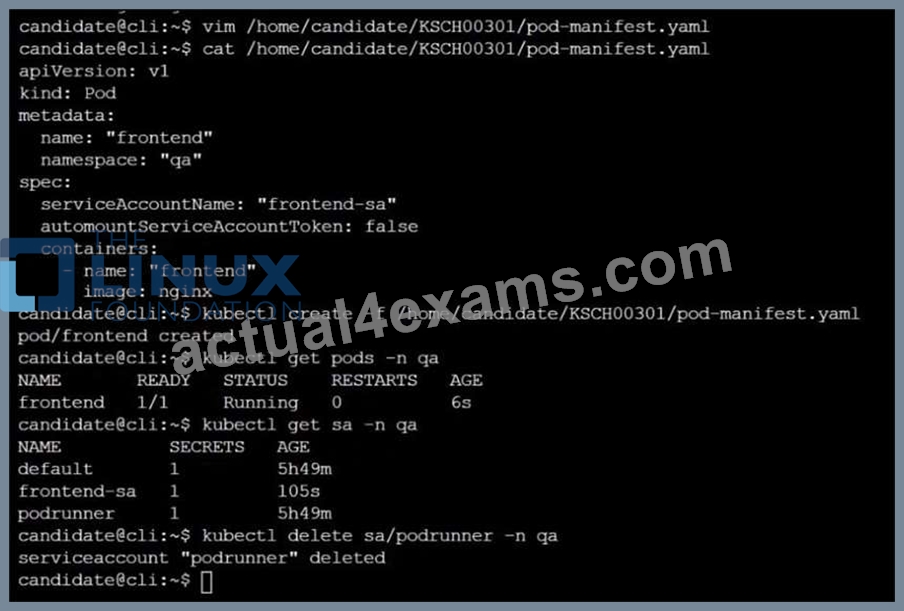
NEW QUESTION # 40
Cluster: dev
Master node: master1 Worker node: worker1
You can switch the cluster/configuration context using the following command: [desk@cli] $ kubectl config use-context dev Task: Retrieve the content of the existing secret named adam in the safe namespace.
Store the username field in a file names /home/cert-masters/username.txt, and the password field in a file named /home/cert-masters/password.txt.
1. You must create both files; they don't exist yet. 2. Do not use/modify the created files in the following steps, create new temporary files if needed.
Create a new secret names newsecret in the safe namespace, with the following content: Username: dbadmin Password: moresecurepas Finally, create a new Pod that has access to the secret newsecret via a volume:
Namespace: safe
Pod name: mysecret-pod
Container name: db-container
Image: redis
Volume name: secret-vol
Mount path: /etc/mysecret
Answer:
Explanation:

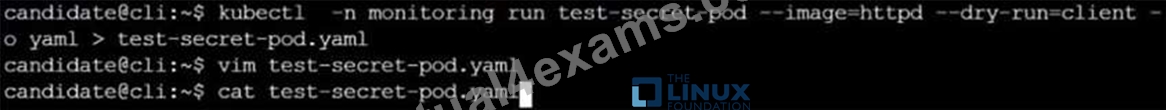
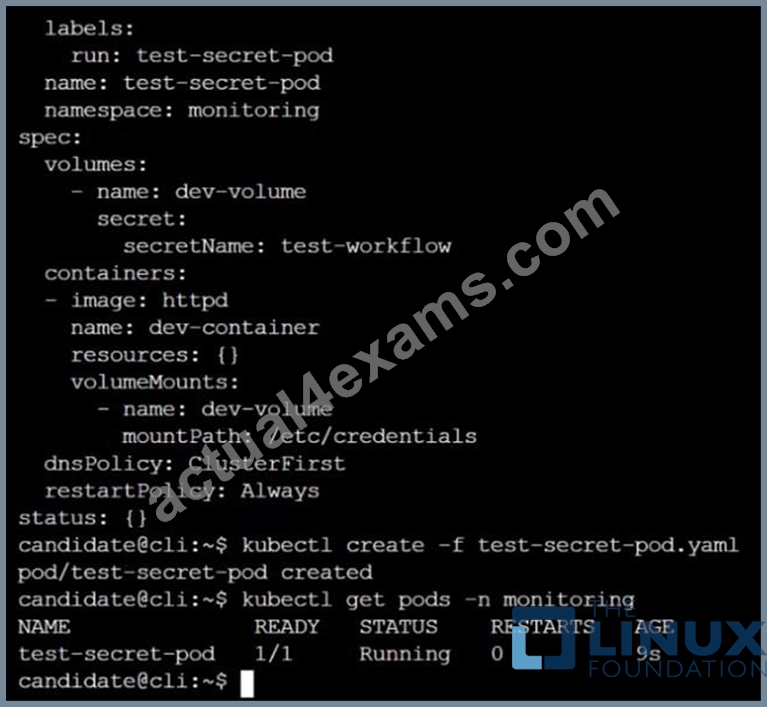
NEW QUESTION # 41
......
The CKS certification exam is a rigorous test of an IT professional’s knowledge and skills in Kubernetes security. CKS exam consists of 17 tasks that must be completed within two hours. The tasks are designed to test the candidate’s ability to identify and mitigate security risks in Kubernetes clusters and workloads. CKS exam is a hands-on test, which means that the candidate must demonstrate their ability to perform tasks in a live Kubernetes environment.
Check Real Linux Foundation CKS Exam Question for Free (2024): https://www.actual4exams.com/CKS-valid-dump.html
Get all the Information About Linux Foundation CKS Exam 2024 Practice Test Questions: https://drive.google.com/open?id=1JJFtOfnahc4E50w4fjc5SiI94EP0Wmt2

