Unique Top-selling 71300X Exams - New 2021 Avaya Pratice Exam
Avaya-Certification Dumps 71300X Exam for Full Questions - Exam Study Guide
Avaya 71300X Exam Syllabus Topics:
| Topic | Details |
|---|---|
| Topic 1 |
|
| Topic 2 |
|
| Topic 3 |
|
| Topic 4 |
|
| Topic 5 |
|
| Topic 6 |
|
| Topic 7 |
|
| Topic 9 |
|
NEW QUESTION 14
Before SIP Trunking configuration can begin, which state must the Avaya Session Border Controller for Enterprise (SBCE) be in?
- A. Ready
- B. Provisioned
- C. Registered
- D. Commissioned
Answer: D
Explanation:
Explanation
Prerequisite Conditions for SIP Trunking
Starting point for SIP-trunking administration:
System Management > Installed tab shows SBC(s) Commissioned indicates a successful initial console configuration.
References: Avaya Aura Session Border Controller Enterprise Implementation and Maintenance (2012), page
302
NEW QUESTION 15
Which access control method is used by the Avaya Aura Application Enablement Services (AES) server for administrators?
- A. Role-Based Access Control
- B. System Manager AES Management Menu
- C. Single Administrator simple password login
- D. Challenge-Response shared-key method only
Answer: A
Explanation:
Explanation
Role Based Access Control (RBAC)
Access to AE Services Management Console Web pages can be restricted by user authorization level. The operations that users are allowed to perform such as read, edit and delete can also be restricted.
References: Avaya Aura Application Enablement Services Overview and Specification, Release 7.0.1, Issue 2 (June 2016), page 20
https://downloads.avaya.com/css/P8/documents/101014052
NEW QUESTION 16
The media stream in WebRTC is anchored on which Avaya Aura component?
- A. Avaya Aura Media Server (AAMS)
- B. No DSP Resources are required
- C. Avaya Aura Media Gateway G430/G450
- D. G650 Medpro
Answer: A
Explanation:
Explanation
The Avaya WebRTC Snap-in enables users inside or outside the Enterprise to make a secure call from their web browser to any endpoint to which Avaya Aura can deliver calls.
The WebRTC Snap-in supports 1800 simultaneous calls at a rate of 28,000 BHCC in the following deployment model:
1 Avaya Breeze server
1 Avaya Session Border Controller for Enterprise (Avaya SBCE) server
8 Avaya Aura Media Servers
References: Avaya WebRTC Snap-in Reference, Release 3.1 (May 2016), page 26
https://downloads.avaya.com/css/P8/documents/101013939
NEW QUESTION 17
When looking at Avaya Aura System Manager - Home > Services > Replication, what is the name of the replica group representing the EDP / Avaya BreezeTM instances?
- A. CollaborationEnvironment_3.1
- B. Engagement Development Platform EDP_7.0
- C. Avaya BreezeTM_7.0
- D. CollaborationEnvironment_7.0
Answer: A
Explanation:
Explanation
Confirming that Avaya Breeze successfully replicates with System Manager Procedure
1. On the System Manager web console, navigate to Services > Replication.
2. In Replica Group column, click CollaborationEnvironment_3.1.
3. In Replica Node Host Name column, locate your newly-deployed Avaya Breeze.
4. After 2 - 15 minutes, verify that the status of the Synchronization Status field is green/ Synchronized. If not, see Repairing replication between Avaya BreezeTM and System Manager References: Avaya Aura Presence Services Snap-in Reference, Release 7.0.1, (December 2016), page 24
https://downloads.avaya.com/css/P8/documents/101013646
NEW QUESTION 18
To watch Avaya Session Border Controller for Enterprise (SBCE) messages in real-time as they pass through the SBCE, which tool on the SIP command line do you use?
- A. traceSM -m
- B. traceSBC
- C. traceTOOL
- D. trace
Answer: B
Explanation:
Explanation
The tcpdump tool is the main troubleshooting tool of Avaya SBCE, which can capture network traffic. Using tcpdump is a reliable way to analyze the information arriving to and sent from the SBC.
However, tcpdump has its own limitations, which can make troubleshooting difficult and time consuming.
This traditional tool is not useful in handling encrypted traffic and real-time troubleshooting.
The traceSBC tool offers solutions for both issues.
In Real-time mode, traceSBC must be on active Avaya SBCE. traceSBC is started without specifying a file in the command line parameters. The tool automatically starts processing the log files. The live capture can be started and stopped anytime without affecting service.
Example:
# traceSBC
References: Troubleshooting and Maintaining Avaya Session Border Controller for Enterprise (December
2015), page 27
https://downloads.avaya.com/css/P8/documents/101014063
NEW QUESTION 19
Which Avaya BreezeTM Cluster type is the Avaya Aura Presence Services snap-in installed on?
- A. IM_Presence
- B. Core Platform
- C. Presence Services
- D. General Purpose
Answer: B
Explanation:
Explanation
Verifying that Presence Services snap-in is ready to support Presence and IM Procedure
1. On the System Manager web console, navigate to Elements > Avaya Breeze> Cluster Administration.
2. Locate the row for the cluster, and verify that:
* The Cluster Profile field shows Core Platform.
etc.
References: Avaya Aura Presence Services Snap-in Reference. Release 7.0.1 (December 2016), page 224
https://downloads.avaya.com/css/P8/documents/101013646
NEW QUESTION 20
An Avaya Aura Messaging (AAM) server intended to store Voice Messages in Avaya Message Store Mode, and you are configuring that server for integration with an Avaya Aura Core.
In Messaging Administration > Server Settings > Server Role/AxC Address, which Server Role must be chosen at the "Roles for this server" field?
- A. Storage Only
- B. AMSM
- C. Storage & Application
- D. Application Only
Answer: C
NEW QUESTION 21
Which three steps are necessary to make a successful Implementation of Avaya BreezeTM WebRTC Snap-in?
(Choose three.)
- A. Load the Snap-in.
- B. Manually configure the WebLM IP address in the WebRTC configuration attributes.
- C. Busy and Release the WebRTC snap-in.
- D. Download and Install WebRTC License file.
- E. Install the Snap-in.
Answer: A,D,E
Explanation:
Explanation
Step 1: Download and install the license file
Procedure
0. Download the snap-in license file from PLDS.
1. On System Manager navigate to Home > Services > Licenses.
2. Select Install License.
3. Browse to the location of the snap-in license.
4. Select the license file and click Open.
5. Click Accept the License Terms & Conditions and click Install.
The system installs the license file.
In the left navigation pane, the system displays the snap-in under Licensed Products.
Step 2: Load the snap-in
Step 3: Install the snap-in
References: Avaya WebRTC Snap-in Reference, Release 3.1 (May 2016), page 15
https://downloads.avaya.com/css/P8/documents/101013939
NEW QUESTION 22
Which statement describes Cross-Origin Resource Sharing (CORS)?
- A. It is a W3C specification that allows cross-domain communication from the browser.
- B. It allows for signaling-groups to be used by more than one trunk-group.
- C. It is a network setup by which an Avaya Aura Media Server (AAMS) can be used by more than one Avaya Aura Communications Manager (CM).
- D. It is making DSP resources available regardless of the originating location of a call.
Answer: A
Explanation:
Explanation
Cross-origin resource sharing (CORS) is a mechanism that allows restricted resources (e.g. fonts) on a web page to be requested from another domain outside the domain from which the first resource was served. A web page may freely embed cross-origin images, stylesheets, scripts, iframes, and videos.
Note on the History of CORS:
Cross-origin support was originally proposed by Matt Oshry, Brad Porter, and Michael Bodell of Tellme Networks in March 2004 for inclusion in VoiceXML 2.1 to allow safe cross-origin data requests by VoiceXML browsers.
In May 2006 the first W3C Working Draft was submitted. In March 2009 the draft was renamed to
"Cross-Origin Resource Sharing" and in January 2014 it was accepted as a W3C Recommendation.
References: https://en.wikipedia.org/wiki/Cross-origin_resource_sharing
NEW QUESTION 23
After running the Install wizard on Avaya Session Border Controller for Enterprise (SBCE), you added a Public Outside IP address to the B1 interface. You try to ping this IP address from a PC in the same subnet but it falls.
What would you do first to resolve the issue?
- A. Navigate to Device Specific Settings > Network Management > Interfaces and Enable the B1 interface.
- B. Set the Default Gateway router IP address, navigate to the Interfaces and Enable the B1 Interface.
- C. Reboot SBCE.
- D. Restart Applications.
Answer: A
Explanation:
Explanation
The interface might need to be enabled.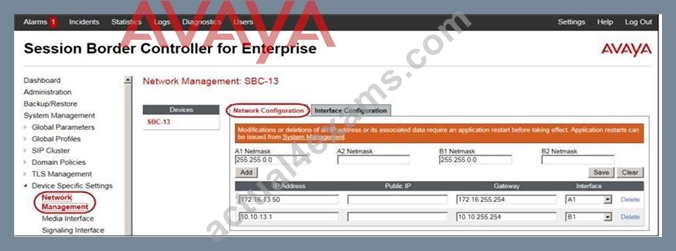
2. Click on the Interface Configuration tab.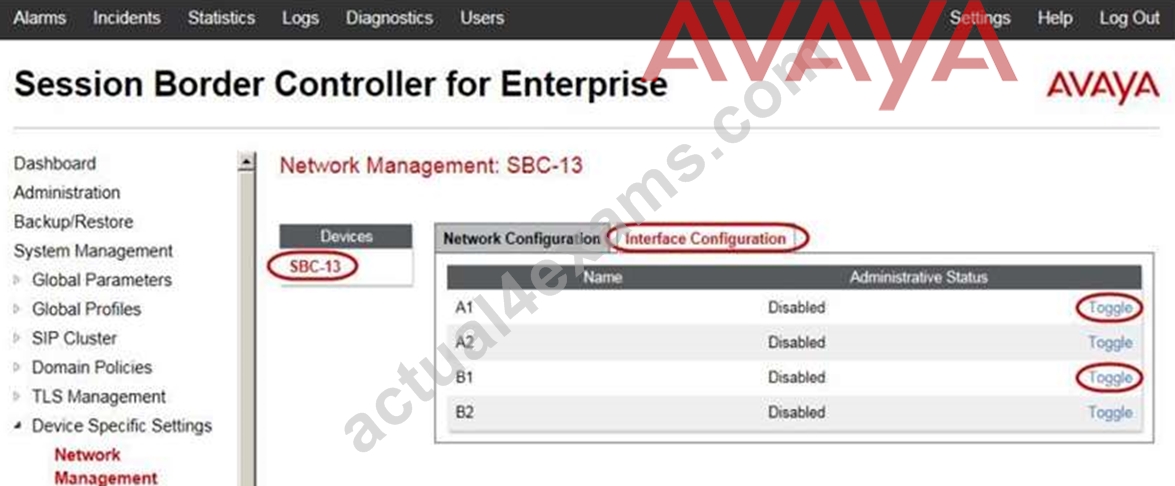
3. Click the Toggle link for both the A1 and the B1 interfaces.
The Administrative Status for both A1 and B1 changes to Enabled
References: Avaya Aura Session Border Controller Enterprise Implementation and Maintenance (2012), page
204
NEW QUESTION 24
To log on the one-X Communicator to Avaya Aura Presence Services server, what do you enter in the IM and Presence / Server field of the one-X Communicator?
- A. the management IP-Address of FQDN of Avaya BreezeTM server
- B. the SM100 IP-Address of FQDN of Avaya Aura Session Manager (SM)
- C. the SM100 IP-Address or FQDN of Avaya BreezeTM server
- D. the management IP-Address of FQDN of Avaya Aura Session Manager (SM)
Answer: B
Explanation:
Explanation
The SIP one-X Communicator needs to be configured to use a specific protocol and port when registering to Session Manager.Enter the IP address of the Session Manager virtual SM-100 card for Session Manager SIP Element.
References: Application Notes for Configuring Avaya AuraTM Presence
Services 6.0 with Avaya AuraTM Session Manager 6.0, and Avaya AuraTM Communication Manager for one-XTM Communicator clients as part of Avaya Unified Communication Mobile Worker Solution - Issue
1.0, page 30
https://www.devconnectprogram.com/fileMedia/download/dba93412-03c6-4fda-8d6a-280ae2193d6f
NEW QUESTION 25
Which two options describe the purpose of TraceSM in the Avaya Aura Presence Services? (Choose two.)
- A. It captures Packet-Size statistics from every telephone call in Avaya Aura 7.
- B. It captures live traces for both SIP and H323/XMPP clients.
- C. It captures real-time XMPP traffic.
- D. It captures Contact details from every user connected to Avaya Aura Presence Services.
- E. It captures Voice and Video Calls media packets in real-time.
Answer: B,C
Explanation:
Explanation
It's important to know that traceSM is a real-time capture tool.
traceSM is an interactive perl script that allows an administrator to capture, view, and save call processing activity on a Session Manager. While not as powerful or versatile as wireshark, traceSM is absolutely essential when it comes to working with Avaya SIP. First off, it allows you to view SIP messages even if they have been encrypted with TLS.
References: https://andrewjprokop.wordpress.com/2014/06/02/a-necessary-guide-to-the-avaya-tracesm-utility/
NEW QUESTION 26
In Avaya Aura Messaging (AAM) 6.3, how many Call Answering Ports can one Application Server support?
- A. up to 10 Ports
- B. up to 10000 Ports
- C. up to 1000 Ports
- D. up to 100 Ports
Answer: D
Explanation:
Explanation
The Call Answer Ports range is 2-100.
References: Administering Avaya Aura Messaging, page 34
https://downloads.avaya.com/css/P8/documents/100112131
NEW QUESTION 27
On Avaya Session Border Controller for Enterprise (SBCE), which two ways can be used to view System Logs? (Choose two.)
- A. from EMS web GUI SBCE Dashboard access Logs > System Logs
- B. from CLI execute cat > var > log > Avaya > syslog
- C. from CLI execute cat archive > syslog > ipcs.log
- D. from System Manager web GUI > Alarms and Events
Answer: A,C
Explanation:
Explanation
C: Call Trace data are written to this location:
- /archive/syslog/ipcs/octeon.log
D: Viewing system logsProcedure
1. Log on to the EMS web interface with administrator credentials.
2. Select the Logs option from the toolbar, and click the System Logs menu.
The system displays the Syslog Viewer screen. On this screen, you can specify criteria in the Query Options section to filter the results displayed.
3. In the Start Date and End Date fields, filter the results displayed in a search report to fall within starting and ending dates and times. In previous Avaya SBCE Syslog Viewer windows, there were four separate fields:
Start Date, Start Time, End Date, and End Time.
References: Troubleshooting and Maintaining Avaya Session Border Controller for Enterprise (December
2015), page 21
Avaya Aura Session Border Controller Enterprise Implementation and Maintenance (2012), page 478
NEW QUESTION 28
Which statement about enabling IM and Presence for a user is true?
- A. In SMGR, edit the Communication Profile of the user to assign an Avaya E.164 handle and check the Presence profile checkbox.
- B. In SMGR, edit the Communication Profile of the user to assign a XMPP handle and check the Presence profile checkbox.
- C. In SMGR, edit the Communication Profile of the user to assign an Avaya Presence/IM handle and check the Presence profile checkbox.
- D. In SMGR, edit the Communication Profile of the user to assign an Avaya SIP handle and check the Presence profile checkbox.
Answer: D
Explanation:
Explanation
Communication Profile tab: Presence Profile
Fields include:
* The SIP Entity field used to route SIP based messages through the Presence Services.
* IM Gateway The IP address of the IM gateway
Note: Avaya SMGR stands for Avaya System Manager.
References: Administering Avaya Aura System Manager for Release 6.3.11 and later, Release 6.3 November
2016, page 554
https://downloads.avaya.com/css/P8/documents/101008185
NEW QUESTION 29
......
Best way to practice test for Avaya 71300X: https://www.actual4exams.com/71300X-valid-dump.html

