100% Guaranteed Results Essentials Unlimited 75 Questions [2023]
Essentials Dumps PDF - Want To Pass Essentials Fast
NEW QUESTION # 20
How can you include log messages from more than one Firebox in a single report generated by Dimension?
(Select two.)
- A. You cannot see report data in Dimension for more than one device.
- B. Create a report schedule that includes all the devices you want to include in the report.
- C. Create a device group and view the reports for that group.
- D. Export report data as a single PDF file for all the devices you want to include in the report.
Answer: B,C
NEW QUESTION # 21
In a Mobile VPN configuration, why would you choose default route VPN over split tunnel VPN? (Select one.)
- A. Default route VPN automatically allows dynamic NAT
- B. Default route VPN uses less bandwidth
- C. Default route VPN uses less processing power
- D. Default route VPN allows your Firebox to examine all remote user traffic
Answer: D
Explanation:
http://www.watchguard.com/help/docs/wsm/xtm_11/en-us/content/en-us/mvpn/pptp/mvpn_pptp_internet-access_c.html
The most secure option is to require that all remote user Internet traffic is routed through the VPN tunnel to the XTM device. Then, the traffic is sent back out to the Internet. With this configuration (known as default-route VPN), the XTM device is able to examine all traffic and provide increased security, although it uses more processing power and bandwidth.
NEW QUESTION # 22
The policies in a default Firebox configuration do not allow outgoing traffic from optional interfaces.
- A. False
- B. True
Answer: A
NEW QUESTION # 23
In the default Firebox configuration file, which policies control management access to the device? (Select two.)
- A. WatchGuard
- B. Ping
- C. FTP
- D. WatchGuard Web UI
- E. Outgoing
Answer: A,D
NEW QUESTION # 24
You configured four Device Administrator user accounts for your Firebox. To see a report of witch Device Management users have made changes to the device configuration, what must you do? (Select two.)
- A. Open WatchGuard Server Center and review the configuration history for managed devices.
- B. Configure your device to send audit trail log messages to your WatchGuard Log Server or Dimension Log Server.
- C. Connect to Report Manager or Dimension and view the Audit Trail report for your device.
- D. Start Firebox System Manager for the device and review the activity for the Management Users on the Authentication List tab.
Answer: A,C
NEW QUESTION # 25
Which diagnostic tasks can you run from the Traffic Monitor tab of Firebox System Manager? (Select four.)
- A. MAC address lookup
- B. Ping
- C. Reputation lookup
- D. Traceroute
- E. TCP dump
- F. DNS lookup
Answer: B,D,E,F
Explanation:
Explanation/Reference:
From Firebox System Manager, you can run diagnostic tasks to review information in all the log messages from your Firebox or XTM device. This can help you debug problems on your network.
1. On the Traffic Monitor tab, right-click a message and select Diagnostic Tasks.
Or, select Tools > Diagnostic Tasks.
2. From the Task drop-down list, select the task to run.
Ping IPv4
Ping IPv6
traceroute
DNS Lookup
TCP Dump
Reference: http://watchguard.com/help/docs/wsm/xtm_11/en-us/content/en-us/fsm/ log_message_learn_more_wsm.html
NEW QUESTION # 26
For which of these third party authentication methods must you specify a search base? (Select two.)
- A. RADIUS
- B. LDAP
- C. Active Directory
- D. SecurID
Answer: B,C
Explanation:
B: Configuring the Firebox to use Active Directory authentication is similar to the process for LDAP authentication. You must set a search base to put limits on the directories on the authentication server the Firebox searchesin for an authentication match.
D: When you configure the Firebox to use LDAP authentication, you must set a search base to put limits on the directories on the authentication server the Firebox searches in for an authentication match
Reference: FirewareBasics, Courseware: WatchGuard System Manager 10, page 83-84
NEW QUESTION # 27
A local branch office VPN tunnel route is configured as shown in this image. On the remote peer device, what must be configured as the remote network address for this tunnel route? (Select one.)
- A. 10.0.20.0/24
- B. 10.0.1.0/24
- C. 10.0.10.0/24
Answer: C
NEW QUESTION # 28
Users on the trusted network cannot browse Internet websites. Based on the configuration shown in this image, what could be the problem with this policy configuration? (Select one.)
- A. The HTTP-proxy policy has higher precedence than the HTTPS-proxy policy.
- B. The default Outgoingpolicy has been removed and there is no policy to allow DNS traffic.
- C. The HTTP-proxy allows Any-Trusted and Any-Optional to Any-External.
- D. The HTTP-proxy policy is configured for the wrong port.
Answer: B
Explanation:
http://www.watchguard.com/help/docs/wsm/xtm_11/en-us/content/en-us/policies/policy_outgoing_about_c.html
http://www.watchguard.com/help/docs/wsm/xtm_11/en-us/content/en-us/proxies/http/http_proxy_about_chtml
NEW QUESTION # 29
What is the best method to downgrade the version of Fireware OS on your Firebox without losing all device configuration settings? (Select one.)
- A. Use the Upgrade OS feature in Fireware Web UI to install the sysa_dl file for an order version of Fireware OS.
- B. Use the downgrade feature on Policy Manager to select a previous of Fireware OS.
- C. Change the OS compatibility setting in Policy Manager to downgrade the device. Then use Policy Manager to save the configuration to the device.
- D. Restore a saved backup image that was created for the device before the last Fireware OS upgrade.
Answer: D
NEW QUESTION # 30
Clients on the trusted network need to connect to a server behind a router on the optional network.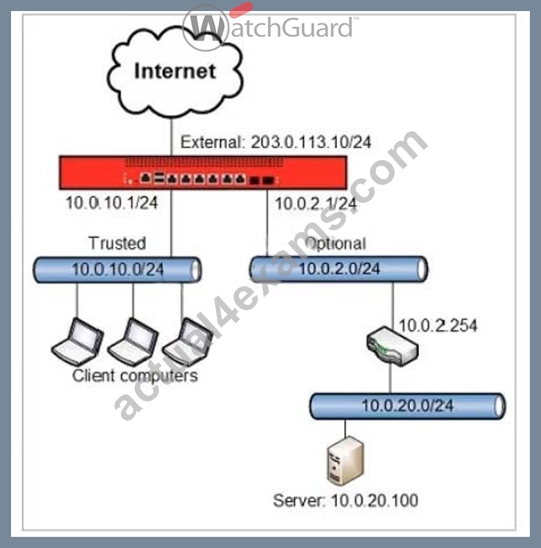
Based on this image, what static route must be added to the Firebox for traffic from clients on the trusted network to reach a server at 10.0.20.100? (Select one.)
- A. Route to 10.0.20.0/24,Gateway 10.0.2.1
- B. Route to 10.0.20.0, Gateway 10.0.2.254
- C. Route to 10.0.20.0/24,Gateway 10.0.2.254
- D. Route to 10.0.10.0/24, Gateway 10.0.10.1
Answer: B
NEW QUESTION # 31
After you enable spamBlocker, your users experience no reduction in the amount of spam they receive.
What could explain this? (Select three.)
- A. A spamBlocker exception is configured to allow traffic from sender *.
- B. The spamBlocker action for Confirmed Spam is set to Allow.
- C. Connections cannot be resolved to the spamBlocker servers because DNS is not configured on the Firebox.
- D. The Maximum File Size to Scan option is set too high.
- E. spamBlocker Virus Outbreak Detection is not enabled.
Answer: A,B,C
Explanation:
Explanation/Reference:
A: Spamblocker requires DNS to be configured on your XTM device
B: If you use spamBlocker with the POP3 proxy, you have only two actions to choose from: Add Subject Tag and Allow. Allow lets spam email messages go through the Firebox without a tag.
D: The Firebox might sometimes identify a message as spam when it is not spam. If you know the address of the sender, you can configure the Firebox with an exception that tells it not to examine messages from that source address or domain.
Reference: Fireware Basics, Courseware: WatchGuard System Manager 10, page 138
NEW QUESTION # 32
In the default Firebox configuration file, which policies control management access to the device? (Select two.)
- A. WatchGuard
- B. Ping
- C. FTP
- D. WatchGuard Web UI
- E. Outgoing
Answer: A,D
Explanation:
Ping is generated by default as the explanation states but Ping does not manage the device. The policies that manage the device are WatchGuard & WatchGuard Web UI
NEW QUESTION # 33
From the Firebox System Manager >Authentication List tab, you can view all of the authenticated users connected to your Firebox and disconnect any of them.
- A. True
- B. False
Answer: A
Explanation:
http://www.watchguard.com/help/docs/wsm/xtm_11/en-us/content/en-us/fsm/authentic_users_wsm.html
NEW QUESTION # 34
If your Firebox has a single public IP address, and you want to forward inbound traffic to internal hosts based on the destination port, which type of NAT should you use? (Select one.)
- A. Static NAT
- B. 1-to-1 NAT
- C. Dynamic NAT
Answer: A
Explanation:
https://www.watchguard.com/training/fireware/10/fireware10_basics.pdf
See page 76: Static NAT allows inbound connections on specific ports to one or more public servers from a single external IP address. The Firebox changes the destination IP address of the packets and forwards them based on the original destination port number.
NEW QUESTION # 35
Which of these threats can the Firebox prevent with the default packet handling settings? (Select four.)
- A. Malware in downloaded files
- B. Viruses in email messages
- C. Port scans
- D. Denial of service attacks
- E. IP spoofing
- F. Access to inappropriate websites
- G. Flood attacks
Answer: C,D,E,G
Explanation:
Explanation/Reference:
B: The default configuration of the XTM device is to block DDoS attacks.
C: In a flood attack, attackers send a very high volume of traffic to a system so it cannot examine and allow permitted network traffic. For example, an ICMP flood attack occurs when a system receives too many ICMP ping commands and must use all of its resources to send reply commands. The XTM device can protect against these types of flood attacks: IPSec, IKE, ICMP. SYN, and UDP.
E: When the Block Port Space Probes (port scans) and Block Address Space Probes check boxes are selected, all incoming traffic on all interfaces is examined by the XTM device.
CG: Default packet handling can reject a packet that could be a security risk, including packets that could be part of a spoofing attack or SYN flood attack
Reference: http://www.watchguard.com/help/docs/wsm/xtm_11/en-US/index.html#en-US/ intrusionprevention/default_pkt_handling_opt_about_c.html%3FTocPath%3DDefault%2520Threat%
2520Protection%7CAbout%2520Default%2520Packet%2520Handling%2520Options%7C_____0
NEW QUESTION # 36
From the SMTP proxy action settings in this image, which of these options is configured for outgoing SMTP traffic? (Select one.)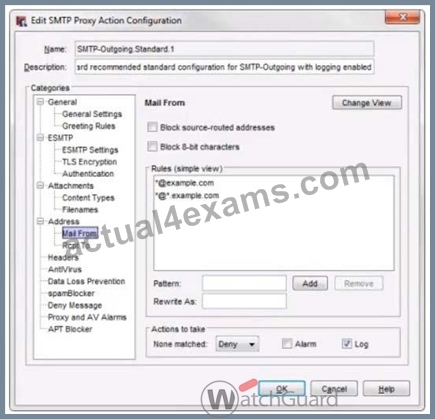
- A. Rewrite the Mail From header for the example.comdomain.
- B. Deny outgoing mail from the example.comdomain.
- C. Prevent mail relay for the example.comdomain.
- D. Deny incoming mail from the example.comdomain.
Answer: D
NEW QUESTION # 37
The IP address for the trusted interface on your Firebox is 10.0.40.1/24, but you want to change the IP address for this interface. How can you avoid a network outage for clients on the trusted network when you change the interface IP address to 10.0.50.1/24? (Select one.)
- A. Add a route to 10.0.40.0/24 with the gateway 10.0.50.1.
- B. Add IP addresses on the 10.0.40.0/24 subnet to the DHCP Server IP address pool for this interface.
- C. Add 10.0.40.1/24 as a secondary IP address for the interface.
- D. Create a 1-to-1 NAT rule for traffic from the 10.0.40.0/24 subnet to addresses on the 10.0.50.0/24 subnet.
Answer: C
NEW QUESTION # 38
Match each type of NAT with the correct description:
Conserves IP addresses and hides the internal topology of your network. (Choose one)
- A. 1-to1 NAT
- B. NAT Loopback
- C. Dynamic NAT
Answer: C
Explanation:
Explanation/Reference:
Dynamic NAT is also known as IP masquerading. With dynamic NAT many computers can connect to the Internet from one public IP address. Dynamic NAT gives more security for internal hosts that use the Internet, because it hides the IP addresses of hosts on your network.
Reference: http://www.watchguard.com/help/docs/wsm/xtm_11/en-US/index.html#en-US/nat/ nat_dynamic_use_c.html%3FTocPath%3DNetwork%2520Address%2520Translation%2520(NAT)%
7CAbout%2520Dynamic%2520NAT%7C_____0
NEW QUESTION # 39
You can configure your Firebox to send log messages to how many WatchGuard Log Servers at the same time? (Select one.)
- A. One
- B. Two
- C. As many as you have configured on your network.
Answer: C
NEW QUESTION # 40
Your company denies downloads of executable files from all websites. What can you do to allow users on the network to download executable files from the company's remote website? (Select one.)
- A. Create a Blocked Sites exception.
- B. Add an HTTP proxy exception for the company's remote website.
- C. Configure HTTP Request > URL Paths to allow the company's remote website.
- D. Create an IPS exception.
- E. Create a WebBlocker exception to allow access to the company's remote website.
Answer: B
NEW QUESTION # 41
To prevent certificate error warnings in your browser when you use deep content inspection with the HTTPS proxy, you can export the proxy authority certificate from the Firebox and import that certificate to all client devices.
- A. True
- B. False
Answer: A
NEW QUESTION # 42
Which items are included in a Firebox backup image? (Select four.)
- A. Configuration file
- B. Log file
- C. Support snapshot
- D. Fireware OS
- E. Feature keys
- F. Certificates
Answer: A,D,E,F
Explanation:
A Firebox backup imageis a saved copy of the working image from the Firebox flash disk. The backup image includes the Firebox appliance software, configuration file, licenses, and certificates.
When you purchase an option for your Firebox, you add a new feature key to your configuration file.
Reference: Fireware Basics, Courseware: WatchGuard System Manager 10, pages 14, 57
NEW QUESTION # 43
Match each WatchGuard Subscription Service with its function.
Uses signatures to provide real-time protection against network attacks. (Choose one).
- A. APT Blocker
- B. Data Loss Prevention DLP
- C. Application Control
- D. Reputation Enable Defense RED
- E. Intrusion Prevention Server IPS
Answer: E
Explanation:
Intrusion PreventionService (IPS) -- As with the other IPS offers, the IPS module is intended to detect and in real time mitigate intrusions coming into a network. This includes a large signaturedata base that monitors for spyware, SQL injections, cross-site scripting (XSS),and buffer overflows.
Reference:http://www.tomsitpro.com/articles/network-security-solutions-guide, 2-866-6.html
NEW QUESTION # 44
......
WatchGuard Essentials (Fireware Essentials) Certification Exam covers a wide range of topics, including network security, VPN, firewall policies, authentication, logging and reporting, and more. Essentials exam is designed to ensure that candidates have a strong understanding of the key concepts and tools used in the WatchGuard Firebox security solution.
Updated Verified Essentials Q&As - Pass Guarantee: https://www.actual4exams.com/Essentials-valid-dump.html
Essentials Practice Exam Dumps - 99% Marks In WatchGuard Exam: https://drive.google.com/open?id=1jv2CndJ0cusCvwEdpyGvg7QUWD5W0jy2

